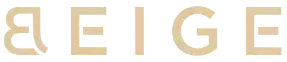How to Shoot a Music Video from Concept to Upload
Has it ever struck your mind after seeing a music video, “Can I also get one made for me?” You might have had a great need to keep a memorable event in your mind or simply intended to make a unique surprise for friends. The idea sounds appealing, but where can you begin to do that? The process includes three important stages: finding the song you like, gathering a group, and coming up with a plan on how to realize your video.
For a start, you will not need any professional skills, or expensive gadgets. If you can get together with a couple of friends, and you can work out a schedule that suits all, you are almost ready with no issues. Furthermore, apart from that, one can always meet difficulties if they are fully loaded with some tasks, do not know which camera is most convenient to use, or have never tried to edit a video before. It’s quite normal to have such concerns.
The amazing news is that you can do it the first time and that there is nothing that can stop you from achieving your goal. First, this guide gives a precise picture of each step from the initial idea phase to the one where you see your video on the screen. Along the way, you will get real people’s experiences that will be the source of the tips and also the solution to the difficulty you are facing. Let’s just blow the situation up and get ready to put yourself on a video so that everyone ‘soul’ out there can vibe with your story.

Inspiration and Motivation Behind the Shooting Process of a Music Video
If you grasp now that music video projects can come from a simple thought but require the essence of what drives people to carry the project forward, we can move on to see what stimulates people in practice. Most of the time the reality of a person’s life is a trigger. Can you still remember the time when you were in high spirits? For Kara Babcock, the thought was planted and started to grow as she began missing the Year 11 Leavers Prom of her high school. She had taught at Thetford Academy for two years but when the event came, she was absent from it.
Do you have any milestones that you always think back to and wish you could relive? For Kara, the feeling was mutual. She felt that she lost the dancing with her students’ ritual, which they all loved the most. In her words, “I was unable to attend their prom, so I came up with my crazy idea instead.” Being the amusing person she is, she took that fun part home by expressing her memories and emotions through something that would be very interesting a music video tribute.

The spark in this case was the need to find the right music chasing after that right song. Kara finally came across the perfect song “Shake It Off” by Taylor Swift which matched her musical preferences. She picked it not only because it’s a super hit, but mostly because of its encouraging message. She liked “Shake It Off” even more after she had fallen in love with Taylor Swift, who referred to it as a song that could make people dance and remember their students to have fun and bother least about the small things. Selecting a song that you feel an emotional bond with is of great importance. It’s beyond any song taste issues that you can just take your project further and make you feel excited, something that only music can do.
Her intention for the video wasn’t only to express herself. Kara also got the idea that she could reach out to her past students by sharing the video with them a surprise congratulating them from her even when she was at a distance. She expected that they wouldn’t only laugh at her dancing but also sink into deeper thoughts…. “It was a nice thing to do for my old classmates,” she said. Finally, she manifested a perfect example of creating with someone in mind, which was the crucial point behind her action.
With the enthusiasm that you gather as an energy source, finding somebody who can make the thing that is currently just a thought a reality is your next step. After what we have addressed, that is one question you would like to discuss, isn’t it? It is to show the perfect combination of you and your friends making your music video happen step by step, knowing well that it will never become a reality without them.
Assembling a Team and Collaborators
Expanding the impact of the source of motivation we were talking about, finding the right people to realize your music video is the next significant move. Maybe you are a great creative thinker and have a lot of energy, but trust me, you will need someone’s assistance, especially if you are not familiar with recording or video editing. For example, when the time came to share her first music video idea, and energy, with Kara Babcock, she said, “My small problem was: I have no idea about recording a music video. I also wasn’t that interested in editing it myself.”
You may feel this is okay and that’s fine. Start with the idea that some of your friends, schoolmates, or colleagues might have had experience in the field or be in the process of video production studies. Carly, a friend who was into Science Communication, was Kara’s answer. Carly was a good discovery of fresh video editing skills at Laurentian University, so she could use this project to practice best. Many times, asking a simple question could do the trick. Kara just posted on Facebook, “Hey, how would you like to shoot a video of me dancing to ‘Shake It Off’?” Carly’s response was prompt, and she surprised Kara with her skills: “The fact that it turned out so well was all she was doing.”

During your team building, target different kinds of talents. You will need a person who likes or dares to do things like handling the camera and/or editing. If you happen to meet anyone with some formal training- even better, it’s alright if they have mainly learned through practice. According to Carly, the process of going from just being thrilled at knowing what I wanted to see, searching how to do it, trying it, and getting the result to come out on the screen was indeed a great leap for me. Therefore, the video editing was extremely educational and I felt very satisfied with it.
Well, whether it be through Facebook, text messages, or at least conversing with people you already know, you should definitely do so! When you’re learning from others, make sure you don’t hesitate to ask for their help. Most of the time it’s a win-win situation for both of you.
Now that you are prepared, let’s look at what you’ll need to succeed in planning and doing the recording of your music video in reality.
Planning and Shooting the Video
Now that your team is ready, you can really get to the heart of the action and start making your music video a reality. Planning and shooting are not the simple tasks they might seem at first—so, be very sure, real-life problems will come up that you have to deal with and it’s better to be prepared for them.
First of all, most likely, you have to work on different people’s schedules. People are busy and you are too! Kara Babcock and her friend Carly had no other choice but to be busy all day, so they decided to collect most of the “Shake It Off” video only in the evening at Hillcrest Park. Why not? At other times, that’s all your time is, but if you have probably a shot list or plan where you’ll dance and some scenes to capture, you’ll find that you can shoot it in just a couple of hours.
However, even if that is not possible, it will not mean that you should give up on it. Kara and Carly needed to meet again a few weeks later to shoot more scenes but this time after flowers were placed in the park. Go for it! At times, you might have new ideas, or maybe the surroundings now look better. Always being open about that allows you to do the things better, and therefore, your movie will get even more interesting. Being creative and putting on more layers can only be a good thing!

Sure, life doesn’t always run smoothly. Apart from the normal challenges of everyday life, Kara had to fight shingles in her eye during the shooting of the video. Yikes! However, she didn’t give up, and to be honest, she didn’t show it in the final © one bit. This is indeed a reminder that you are not meant to have everything perfect in a production but with your resolve along with your team’s editing skills, you are to conquer any unanticipated issues.
Therefore, be flexible when preparing for shooting your music video, and at the same time, be open to the energy you and your friends are ready to put into it. Let your imagination run wild with reality and visualize your favorite hangout spot or a park that changes its seasonal flowers to create a magic world for your video.
Then let’s proceed with the essential tools and technical decisions that can still ensure a high-quality music video, even if your budget is limited or you are a beginner to videography.
Technical Choices: Gear and Editing
Fashioning the next step of the journey…. How does one actually record the pieces of video and edit it to create a smooth music video? It’s a given that you know about reservations and location, but without question, your technically-based picks have the most significant role.
Firstly, we have cameras. The case of this camera model, the Canon C100 a Free Studio–is really interesting, but the Canon C100 and Ninja 2 external recorder is one combo standing up brightly among others. The quality of the Canon C100 is already known to be very similar to a cinema and when a Ninja 2 recorder adds that extra touch, you get great file formats as well as recordings of great quality. Martinhultgren shared his opinion by attaching a YouTube video in which he said “I am really happy with the footage of this camera. It looks amazing!” This is the best match if you’re striving to achieve a look that is of professional quality without requiring a fat wallet.
However, selecting a camera is more than just the tip of the iceberg. Utilizing C-Log when shooting provides you with a feature of flat colors and extended range through the camera. What is the significance of this act? Color grading can be much more flexible in editing due to that. A few changes, and you may transform your video from boring to bright and lively. Your favorite sort of videos with dynamic, witty images can be easily made if you opt for C-Log.

Your shots become more engaging if you keep within proper framing and apply camera movements. Arrange each shot very carefully so your scene is not deadpan and uninteresting. In the DVXuser forum, fans of the framing and “camera moves” found them very stylish. Only remember: lighting can occasionally be a major hassle. For example, in the theater scenes, “the closer up shots…looked very video-y” this part did not have the look of a film, but that one was different from the others and had a different look. If you are indoors or have an issue with the lighting setting, it is a good idea to do some trial snaps and adjust them as you go.
Then comes the stage where the magic trick is done, which is post-production (editing). Kara and Carly’s project was edited using Adobe software. This implies you have to have a product like Adobe Premiere or After Effects, which allows you to work on files that are great in number and of high quality. According to Carly, editing was “really educational and satisfying,” but she noted the “abominably large AVI file[s]” were going to crush her computer. So, your computer must be fully equipped with the right hardware and have enough free space to accommodate these huge files!
If you use your intellect with regard to the choice of using a camera that passes the test of reliability, opting for a system where the camera shoots in C-Log for color, and planning the shot, as well as being ready to face challenges, you will emerge successful and have a lot of fun in the process.
With your technical aspects in place, you are nearly there to broadcast your art piece. But, what do you do to send a big video file from your laptop out to the world?
Let’s go through the last major steps in detail.
Final Steps: Exporting, Uploading, and Sharing the Music Video
The majority of the hardest tasks are behind you, that is to say, you have already accomplished the video shooting and the editing. However, your project has to go through some steps before being disclosed to the audience. These steps seem to be easy but they are not if you are not ready. Let us describe them to you by showing the real process of Kara and Carly.
Post editing is the crucial part that decides the final video file to be used. And that’s exporting. For some video editing software (like Adobe Premiere or After Effects), AVI may be the best choice of the video format. Frankly speaking, AVI files are extremely wide, and it’s likely your computer will be unsuccessful in playing it. Kara was so sweet to say, “I received from my colleague a very huge AVI file in Dropbox, so huge that my PC got stuck.” It doesn’t take long for a small music video to reach a few gigabytes, especially if it’s edited in high resolution.
Remember this simple tip: before exporting the video, remember to be sure that your settings are right. Find a balance between quality and file size by choosing the resolution and bitrate. If you have to use the internet to send the file, MP4 (with H264 codec) offers the same quality but has smaller sizes. Besides, if you are uploading it with someone else, most of the time, AVI is the best because it retains full color and detail.
If exporter spends a lot of time or your computer hangs, just remain calm. Leave it to run over the night. Know that the uploads to Dropbox or Google Drive take quite a long time as well so prepare a snack, and go for a walk while the files are being uploaded.

To spread the video, you can use different media platforms. Mostly, users opt for YouTube. Kara told of her battle in shoving the video “up the pipe” to YouTube on the World Wide Web. This indicates that her computer was tied up with a big upload, which one user definitely can not perform any browsing for a couple of hours.
Aside from the aforesaid, it is always safe to do the work when everyone else is sleeping, also, ensure that the title, description, and the tags of the video are comprehensive. Your goal is to get the people you have in mind, especially your targeted niche, to be your first viewers. Apparently, spouses and children always get the first look.
YouTube does admit one such thing like very voluminous files but not unlimited. Still in 2015, you could upload up to 128 GB or 12 hours videos each (it’s not strict so take a look if you will have a video before uploading it). Usually, for a very small bandwidth, a .MP4 format like in short videos provides a faster download speed compared to other file types.

If your content is no longer a dream but is now a reality, then it’s sharing time. Kara did this by preparing a musical video as a heartwarming memory for her past students – the schoolchildren that have been following her through Twitter and still hanging out online. Her way details us on how to share the link of the video on social media and how to send it directly to a few people probably who have been good fans of her as well.
Further to that and provided that you have an idea of who your target group actually is, several lines sent to them privately together with the link can make up for more than a thousand views. In line with the musician, these views are not merely numbers; it’s like taking candy to a kid. Sharing a video on Facebook, Twitter, WhatsApp, or any other direct chat makes sure that your video falls into the right hands.
And honestly, don’t forget to enjoy a little of it. You did a good job, got rid of the technical problems, and created an engaging video that resonates with the public-just like Kara did for her students. Right now, go on and watch their reactions. It’s the best thing when you see your work attracting a smile or kindling a memory.

At this point, you have determined the best path for your music video, and here you are, from the basic idea to the final product, that is the Internet. Whether it’s for friends, students, or just yourself, you realized that every single aspect apart from the song to the big files is important. Are you going to do any project soon? You will be prepared as you will have gone through this process already.
Let’s end your journey from the idea to the screen. The shooting of a music video is not exclusive to the experienced only, it can also be done by any person with a profound passion and a bit of creativity. You witnessed through Kara that the motivation behind a project might consist of a personal event and a desire to cheer one’s students, hence the best projects always start with a cause. Early collaboration with people such as Carly not only brought the idea closer to reality but also made it an enjoyable and participative process, even when editing seemed to be difficult.
Dealing with everyone’s schedules for the real-world shoots (and coming back after failure) made you learn how important being flexible is. The idea of choosing user-friendly but good quality equipment, for example, like the Canon C100 and C-Log, was to give the production a better result but at the same time avoiding overusing the budget. The process of editing, although it was filled with technological problems and big files, simply proved that it was learning through execution.
Eventually, the exportation and the sharing of the final video gave everyone something to be happy about. So, don’t hesitate, but instead, gather up your team, choose that song, and start to form memorable moments. Do you feel like it’s time for you to turn your video into shareable content? The first step is what you must do now.
Frequently Asked Questions
Yes, you indeed can. The first-timers like Kara and Carly who did it in such a way that they did not know practically anything, learned it all from scratch themselves—starting from the shooting production up to the film editing. The only thing you need is a lot of enthusiasm and, of course, a plan, and maybe a friend who will like to learn with you.
Yes, but cameras, such as the Canon C100 and the Ninja 2, are usually considered to be among high-grade that you can use for video quality improvement. But you can rather use your smartphone or a simple camera to get started. Ideas that are creative, clever planning, and proper lighting are necessary factors, not the expensive equipment.
Working with massive files like huge AVI videos on the regular can make your computer become slow and be filled up with junk. It is better to convert files to a smaller size (e.g. MP4) and delete the excess files to make your computer operate smoothly. time, don’t get nervous, video projects always take a lot of time.
Of course, you can! Kara and Carly set up almost all the video shots in one evening in a park and they kept shooting while they were preparing. If you come up with a list of shots and be ready for any change, it’s possible to shoot a good music video even under the time constraint.
Absolutely. Many people, like Carly, also made their path. Helped by the Adobe sofware, and supported by online tutors, they taught themselves to edit. Start with simple cuts you can easily master and add some basic effects to your video. The more you do it, the more confident you will be.
Can you keep your music video private but still send it to specific people?
Exactly. Once the video has been published, you are free to choose the link to that video and send it to your friends without any trouble or even you can make it available to only a few members of a specific group. If you, for instance, have a video that is “unlisted” you thereby determine the viewers of the video and you can only share the video with the people given the link via YouTube.